


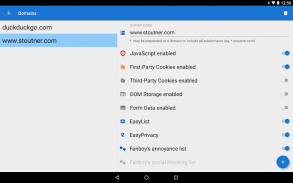




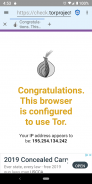

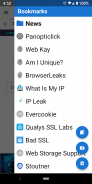

Privacy Browser Free

Privacy Browser Free介绍
Privacy Browser has two primary goals.
1. Minimize the amount of information that is sent to the internet.
2. Minimize the amount of information that is stored on the device.
Most browsers silently give websites massive amounts of information that allows them to track you and compromise your privacy. Websites and ad networks use technologies like JavaScript, cookies, DOM storage, user agents, and many other things to uniquely identify each user and track them between visits and across the web.
In contrast, privacy sensitive features are disabled by default in Privacy Browser. If one of these technologies is required for a website to function correctly, the user may choose to turn it on for just that visit. Or, they can use domain settings to automatically turn on certain features when entering a specific website and turn them off again when leaving.
Privacy Browser Free contains all the features of Privacy Browser. The only difference is the banner ad across the bottom of the screen.
Privacy Browser currently uses Android’s built-in WebView to render web pages. As such, it works best when the latest version of WebView is installed (see https://www.stoutner.com/privacy-browser/common-settings/webview/). In the 4.x series, Privacy Browser will switch to a forked version of Android’s WebView called Privacy WebView that will allow for advanced privacy features.
Warning: Android KitKat (version 4.4.x, API 19) ships an older version of OpenSSL, which is susceptible to MITM (Man In The Middle) attacks when browsing websites that use outdated protocols and cipher suites. More information about this issue is available at https://www.stoutner.com/kitkat-security-problems/.
Features:
• Integrated EasyList ad blocking.
• Tor Orbot proxy support.
• SSL certificate pinning.
• Import/export of settings and bookmarks.
隐私浏览器有两个主要目标。
1.尽量减少发送到互联网的信息量。
2.尽量减少存储在设备上的信息量。
大多数浏览器默默地向网站提供大量信息,以便他们跟踪您并破坏您的隐私。网站和广告网络使用JavaScript,Cookie,DOM存储,用户代理等许多技术来唯一标识每个用户,并在访问和网络之间跟踪他们。
相比之下,隐私浏览器中默认禁用隐私敏感功能。如果网站正常运行需要其中一种技术,则用户可以选择将其打开以进行该访问。或者,他们可以使用域名设置在进入特定网站时自动打开某些功能,并在离开时再次关闭它们。
Privacy Browser Free包含隐私浏览器的所有功能。唯一的区别是屏幕底部的横幅广告。
隐私浏览器目前使用Android的内置WebView来呈现网页。因此,在安装最新版本的WebView时效果最佳(请参阅https://www.stoutner.com/privacy-browser/common-settings/webview/)。在4.x系列中,隐私浏览器将切换到Android的WebView的分叉版本,称为Privacy WebView,它将允许高级隐私功能。
警告:Android KitKat(版本4.4.x,API 19)附带了旧版本的OpenSSL,当浏览使用过时协议和密码套件的网站时,它容易受到MITM(中间人)攻击。有关此问题的更多信息,请访问https://www.stoutner.com/kitkat-security-problems/。
特征:
•集成的EasyList广告拦截功能。
•Tor Orbot代理支持。
•SSL证书固定。
•导入/导出设置和书签。

























